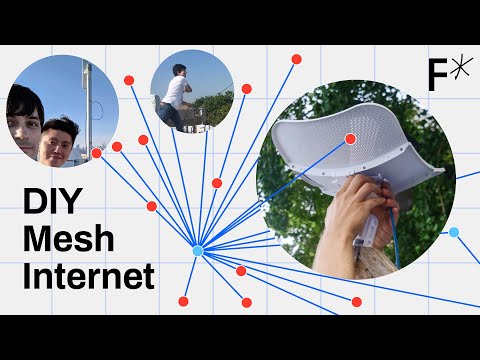Ventoy Stick erstellen unter Ubuntu 20.04 deutsche Anleitung

Ein Ventoy Stick ist ein Multi bootfähiges live-Startmedium. Sprich Sie können mittels einem erstellten Stick. Mehrere Betriebssysteme, z.B. Linux-Versionen testen oder installieren. Auch unterschiedliche Betriebssysteme wie Linux-Distributionen, Windows Systeme oder Memtest um Arbeitsspeicher zu prüfen sind möglich.
Nachdem wir unsere ISOs heruntergeladen haben. Können wir auf die Ventoy Seite gehen und eine .TAR Datei Vorzugweise die aktuellste Version herunterladen.
Entfernen Sie sicherheitshalber alle externen Festplatten und USB-Sticks die im Moment nicht benötigt werden!
Wenn Sie die über das Terminal(Strg+Alt+T) realisieren wollen. Geben Sie folgende Befehle im Terminal ein. curl muss vorinstallier sein sudo apt update && sudo apt install -y curl
Wir installieren auch folgende Pakete sudo apt-get install exfat-fuse exfat-utils diese sind notwendig, damit Ventoy korrekt ausgeführt werden kann.
curl -L https://github.com/ventoy/Ventoy/releases/download/v1.0.73/ventoy-1.0.73-linux.tar.gz \
| tar -xmpz
Mittels curl wird die Datei heruntergeladen und mittels tar extrahiert, beides erfolgt in einem schritt.
Wechseln wir in das Verzeichnis
cd ventoy*
Mittels ll alias ls -alF
Können wir uns im Terminal die vorhandenen Dateien in dem Pfad anzeigen lassen.
Suchen Sie einen funktionierenden USB-Stick, sichern Sie, falls notwendig, vorher alle Daten, die sich auf dem Stick befinden.
Bevor Sie den Stick einstecken, geben Sie folgenden Befehl im Terminal ein.
lsblk
Stecken Sie den Stick ein
lsblk wird erneut ausgeführt.
Es wird ein neues Blockdevice angezeigt z.B. /dev/sdc es könnte aber auch /dev/sdd sein.
Nun bieten sich drei Möglichkeiten an, um ein Stick zu erstellen.
Die erste Möglichkeit entweder mittels des Terminals.
$ sudo ./Ventoy2Disk.sh -i /dev/sdc Achten Sie unbedingt auf eine Sicherungskopie der Daten auf dem USB-Stick, falls nötig.
Achten Sie ebenfalls dass sdc zu dem Blockdevice verweist, was Ihnen nach der zweiten lsblk Eingabe angezeigt wurde z.B. sdd oder sdb sde!
Die zweite Möglichkeit wäre, die Ventoy GUI zu starten.
$ sudo ./VentoyGUI.x86_64
Es öffnet sich ein Fenster sprich eine GUI über der Sie ebenfalls die Installation ausführen können.
Die dritte Möglichkeit ist Folgendes auszuführen
$ sudo ./VentoyWeb.sh
Nachdem Sie Ihr Passwort eingegeben haben(Achtung i.d.R. wird kein optisches Feedback sprich die Eingabe, nicht angezeigt)
Und mit enter bestätigt haben
Können Sie mittels eines Browsers Ihrer Wahl. Folgenden Webclient(sprich den Link) öffnen
Und über diese Oberfläche Ihren Stick erstellen.
Viel Erfolg! :)
Weiterführende Literatur