How to determine if your USB drive s*cks
In my life as a support monkey, I've come around a lot of block devices and also USB sticks. It is always a great pleasure to work with a piece of hardware which has hardware issues, not.
And I've always tried to find a way how to determine if the particular piece I'm working with is ok or not. Due to the nature of immense production of this particular hardware. And the attitude of the manufactures like we don't give an f… The levels of frustration are too big to waste my valuable life time with this cr*p
Thx to the ventoy folks, they've documented sweet ways to determine if a stick has an issue or not
https://www.ventoy.net/en/doc_fake_usb.html
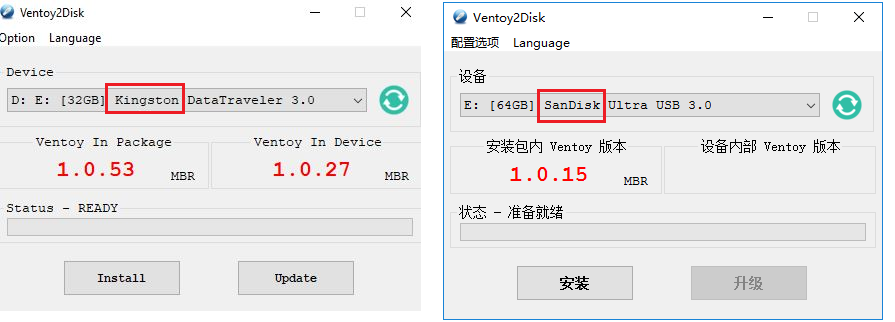
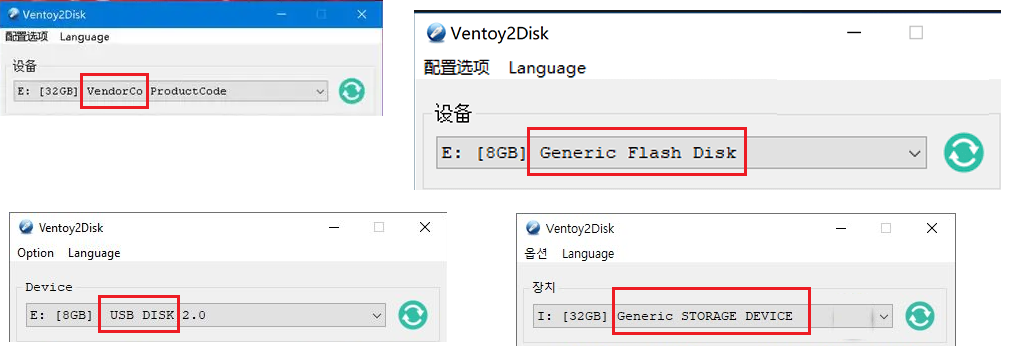
Quote from the Ventoy page
However, if the specific manufacturer name is not displayed in the red boxes like the above, you must be careful. It may be fake or faulty. I have received many reports about fake USB sticks like this especially thoes with name Generic xxx.[…]
This jolly folks have also included nice references for programs which can determine if a stick is faulty or fraudulent
ChipGenius by hit00 https://www.usbdev.ru/files/chipgenius/ URWTEST https://www.usbdev.ru/files/urwtest/ H2testw https://www.heise.de/download/product/h2testw-50539 The opportunity of using H2testw via Wine or similar tools is possible :)
f3 – Fight Flash Fraud https://fight-flash-fraud.readthedocs.io/en/stable/#f3-fight-flash-fraud
https://github.com/AltraMayor/f3
In Mac Systems, one can use via brew.sh(must be preinstalled)
brew install f3 from the terminal to install, f3
https://formulae.brew.sh/formula/f3#default
Quote
Flakyflash
If your flash isn't fraudulent (or you've run f3fix to “fix” it) but you're still seeing some sporadic data corruption, then you may have “flaky flash.” If your flash is formatted using the FAT file system, then you can use Flakyflash to find the flaky data clusters and mark them as bad in the FAT. This may allow you to get a little more use out of your flash, but you should still consider it as failing and replace it ASAP[…]